

An interactive tutorial with clickable examples.
Use the arrow keys to advance the slide.

Open the data.
Find the story.
Write the report.
Share with client.
Keep for later.
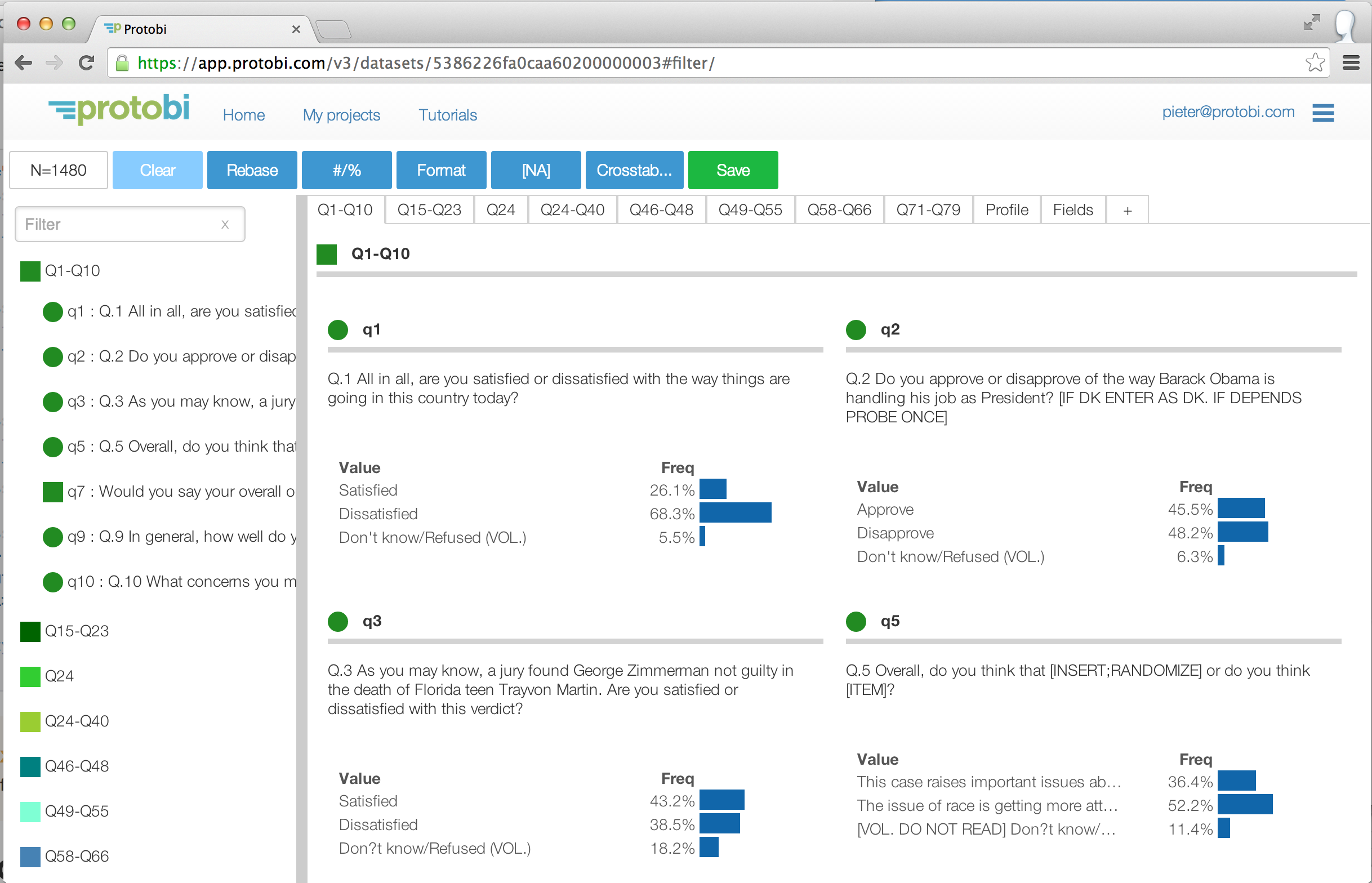
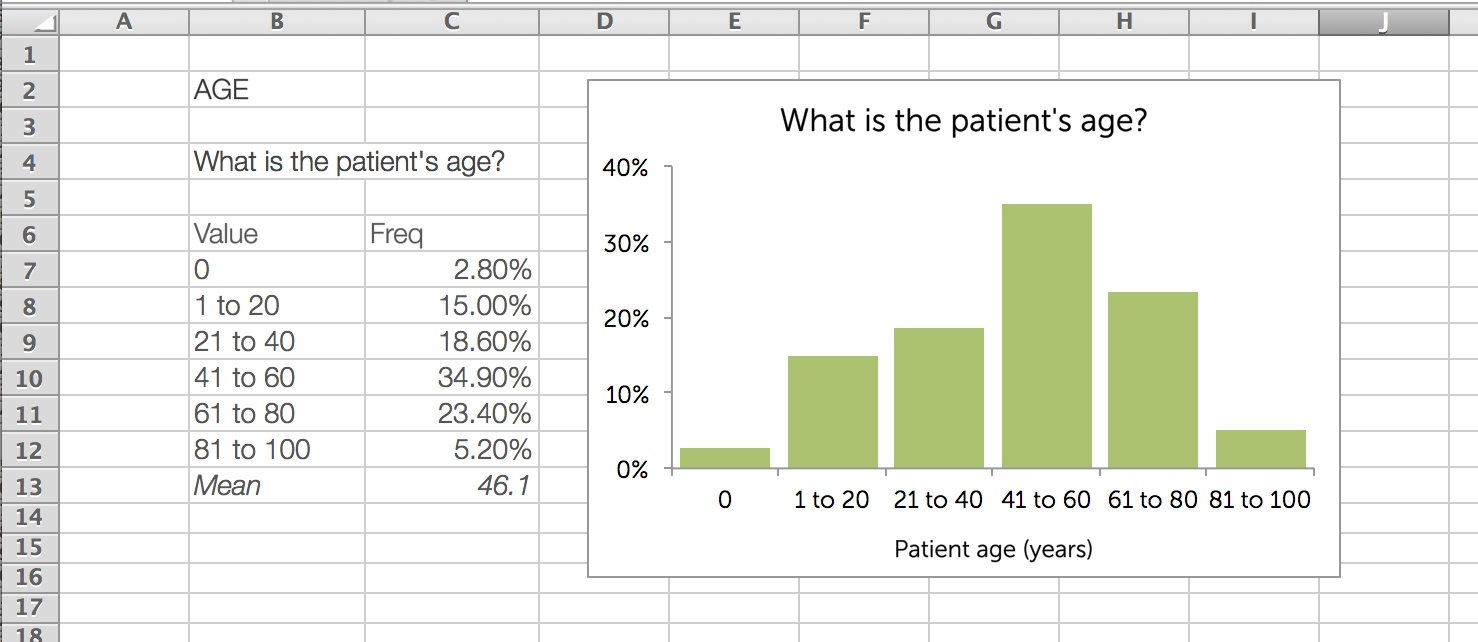
Set to 0 for no rounding, or auto to choose automatically.
Click to see detailed responses.
Click and select 'Expand' to see individual responses.
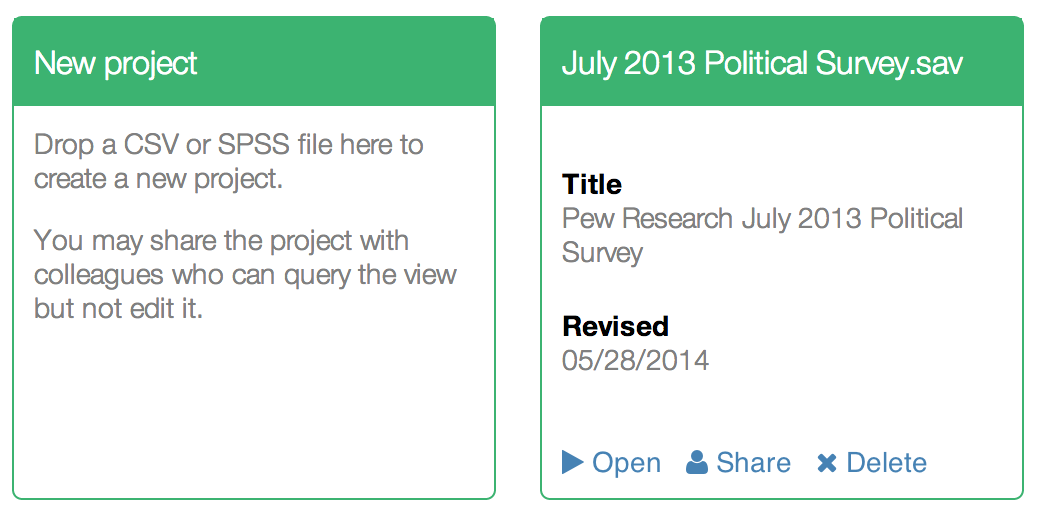
Read-only
Easy
Stable
95% of users
5% of features
Read-Edit-Create
Advanced
Rapidly evolving
5% of users
95% of features