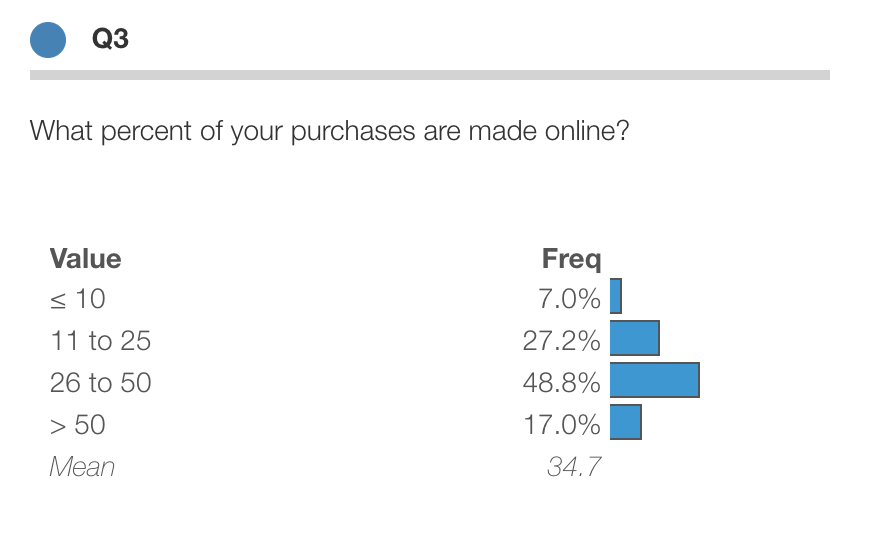A really convenient feature of Protobi is that it automatically bins numeric variables into ranges, making it easy to see the data as histogram and crosstabs. You can choose the bin sizes, or whether to do it all.
- linear — Specify the bin size (e.g.
10) - auto — Enter
autoto auto-round base on the standard deviation - log — Specify
logto choose logarithmic ranges (in base 10) - custom — Enter an array of cut-points, e.g.
[10,25,50]
Try it! click the circle icon select "Round by..." from the context menu.
Example 1: Linear ranges
Here we set "Round by" to auto which in this case defaults to 10
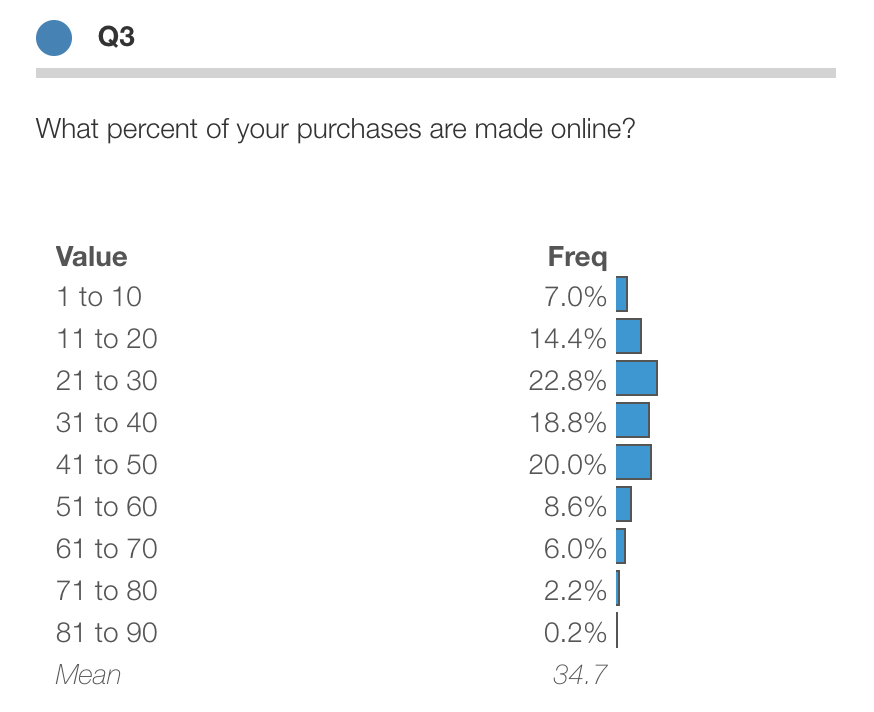
Example 2: Log
Here we set "Round by" to log so bigger numbers get bigger ranges:
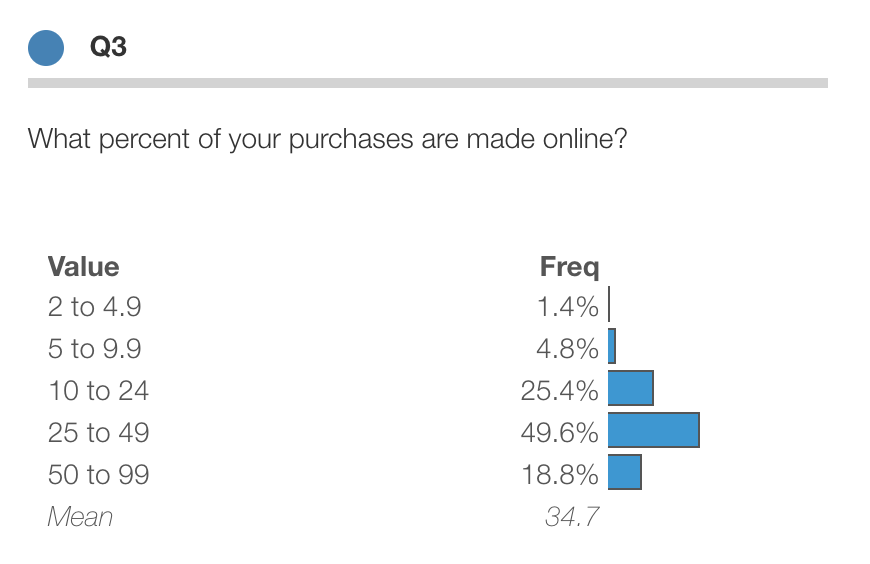
Example 3: Custom ranges
Here we set "Round by" to [10,25,50]