Sparse “Verbatim” tables for text open ends and unique responses
June 18, 2024
Crosstabs are a staple of market research. But how do you crosstab values that are unique, like open end text responses? Or unique within each column, like city within state, or state within country?
Protobi has a special chart type just for this case. It's especially useful for responses that are one-of-a-kind. The essential idea is that each column is independent, showing just the values that apply to that column. And each column is sorted independently, by frequency or value. This allows a lot of values in a small table.
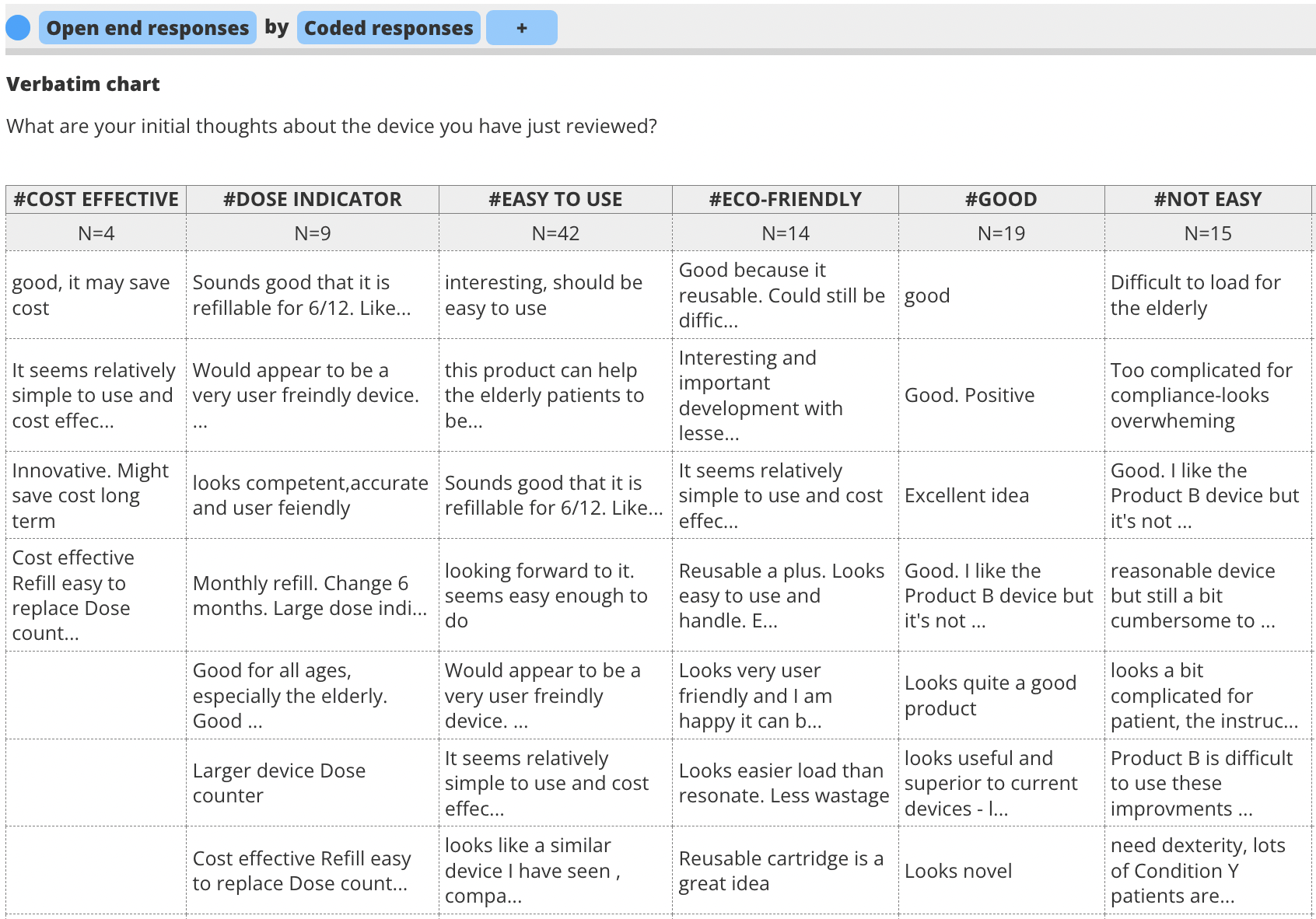
Open end responses vs coded responses
One application is evaluating an open end coding. In the example above, we show the raw verbatim text responses versus the coded responses. This way the analyst (and the client) can quickly see the answers that got bucketed into each code.
Show frequencies
You can optionally show counts or percents for each cell. In the Statistics... dialog set "Distriction" to true:
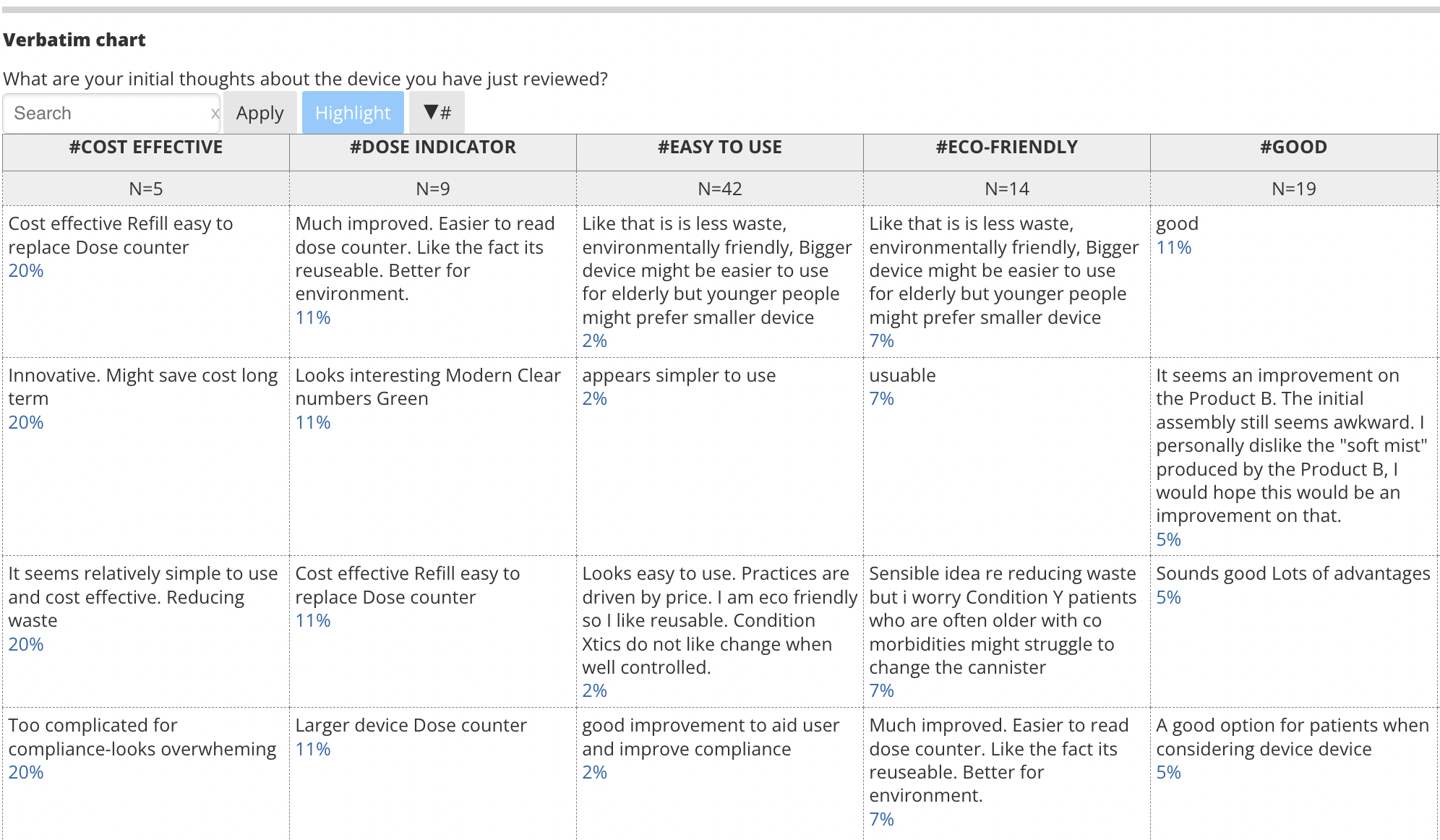
Sort values
You can optionally sort values in each column, by frequency or value, ascending or descending. Press the sort button to toggle through the variations.
Filter values
You can optionally filter values in each column, by substring or regular expression. Enter text in the search bar
to limit the values you see. Press the "Apply" button to turn that search into a filter that applies to all questions.
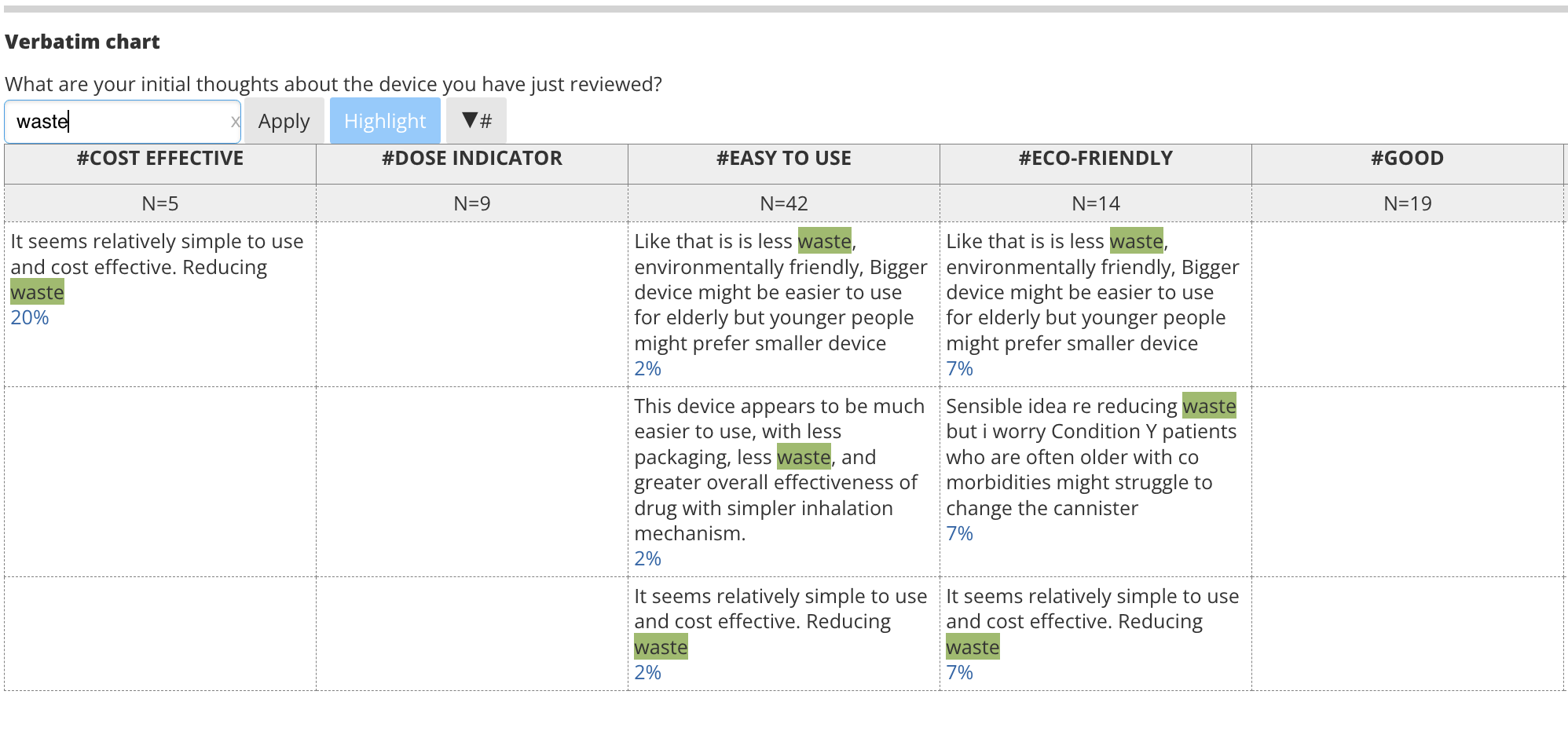
Highlight values
You can optionally highlight values to selectively display a few in each column for a presentation or report.
Right-click on any value to add (or remove) it from the list of highlighted values.
Press the "Highlight" button to toggle between displaying highlighted values only or all values.
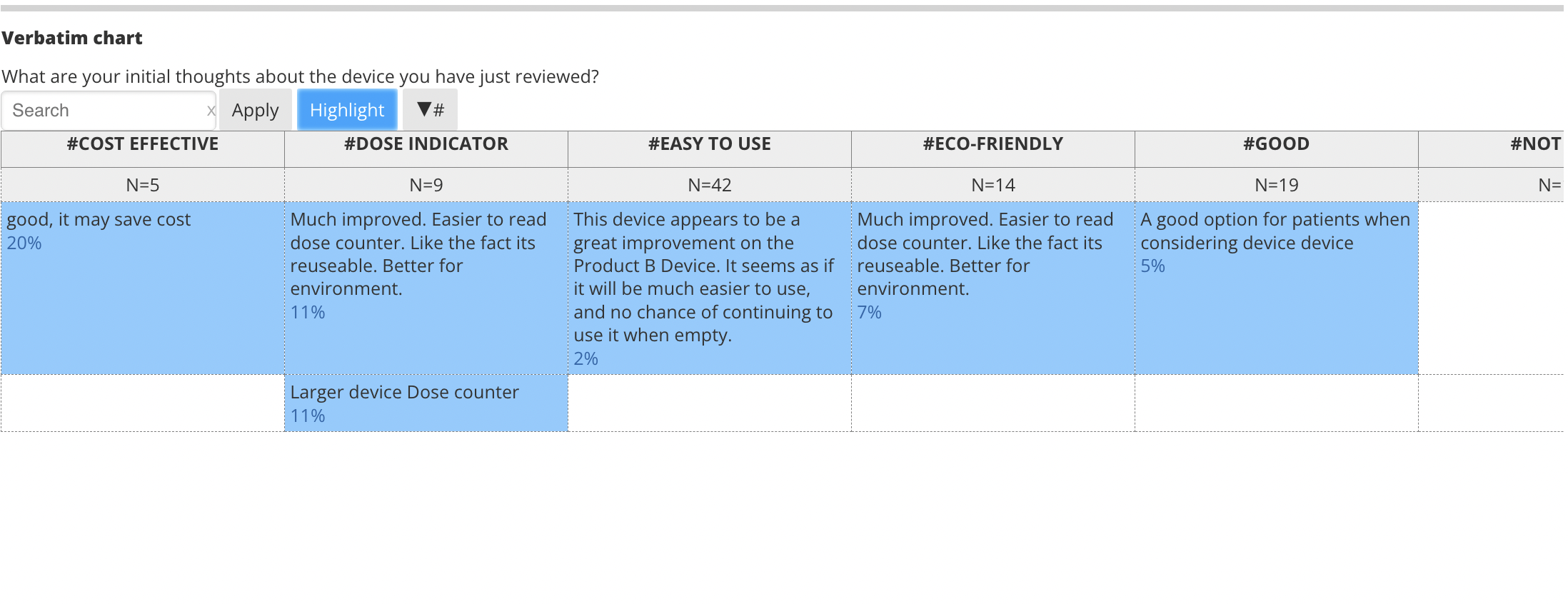
Cross by geography
This chart type can also be useful for crosstabbing geographical regions, such as state by country, since
the list of state names tends to be unique for each country:
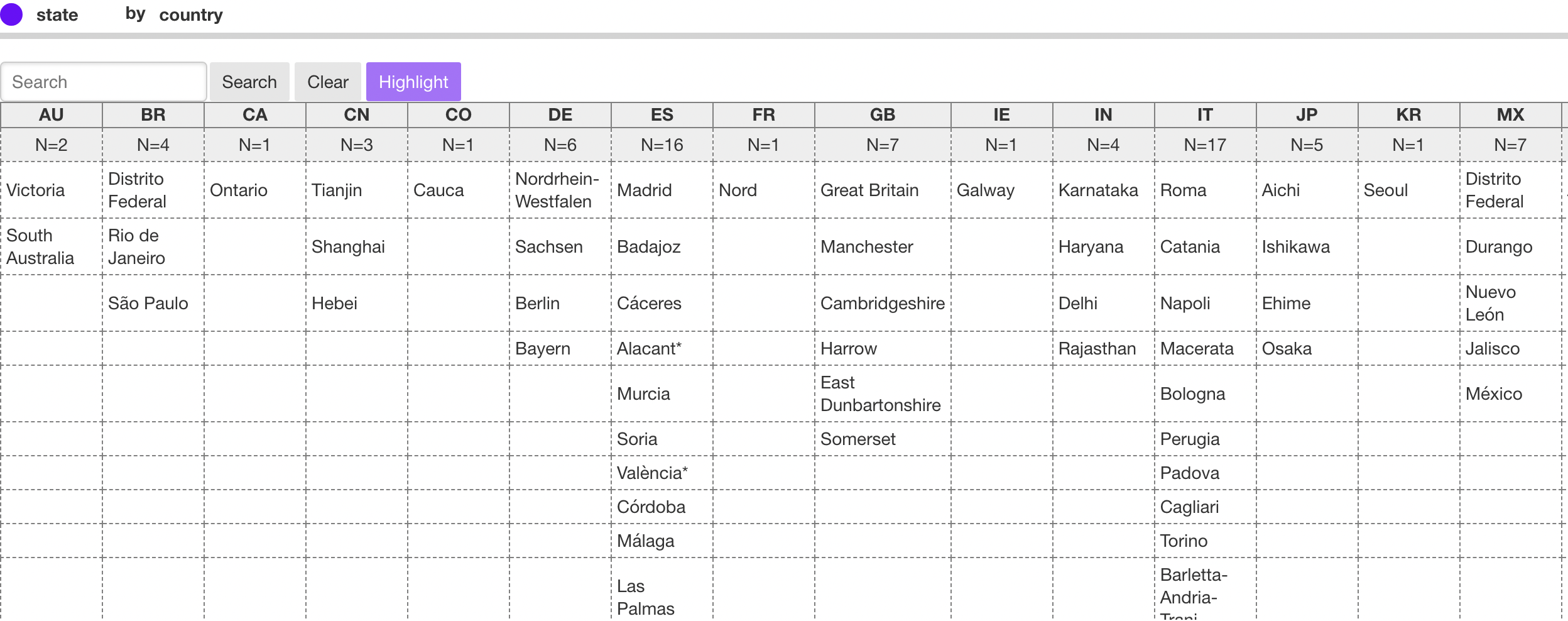
More variations
There are lots of other variations. If you have a question for which a chart like this may be useful, contact us at support@protobi.com or find a time on our calendar
