Autogroup neatly organizes your dashboard
March 12, 2025
Autogroup is a key Protobi feature that lets you instantly create a neatly organized dashboard from ConfirmIT survey data, Decipher or other SPSS files, even for complex surveys with thousands of columns.
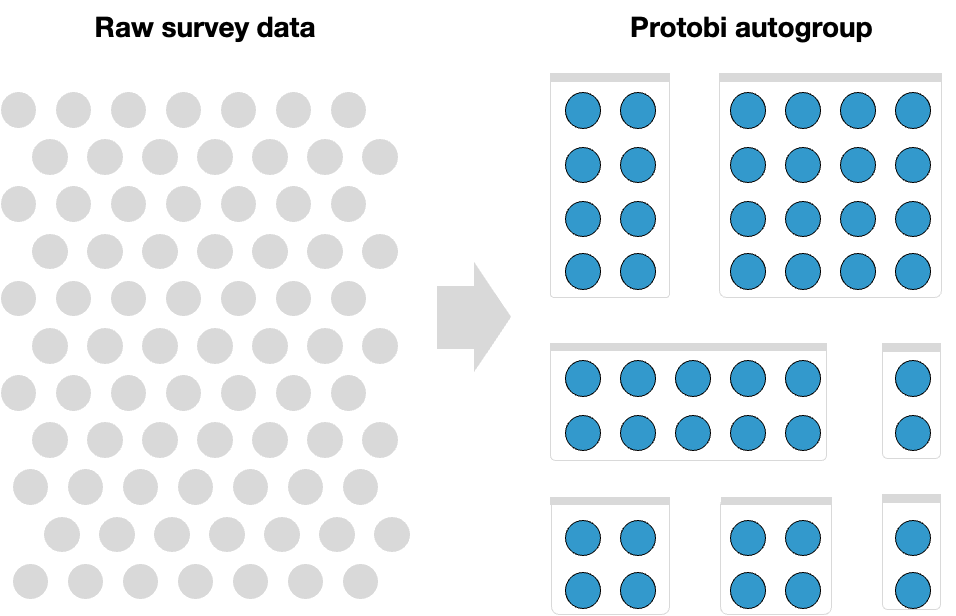
All major survey engines can export SPSS data files, and Protobi can start with those. Autogroup intelligently reconstructs a lot of the information that gets lost in that export. This saves you from having to sift through potentially thousands of data columns from a complex survey, manually sorting them into a meaningful structure.
Autogroup can also help when you’re adding new waves to a tracking study. If your new data includes fresh questions, Autogroup ensures that they fit seamlessly into your existing project structure.
The Autogroup dialog box appears automatically when you first open a new project from raw data. You can also trigger Autogroup by selecting a group and choosing "Autogroup" from the Advanced button in the toolbar.
Autogroup has a number of tricks to intelligently infer the survey structure; identify ratings, rankings, and grids; bin numeric values in to ranges; show top-box scores for rating scales; ,and display grid questions as compact views.
The result? A clear, logical grouping based on the order and naming conventions of your survey.
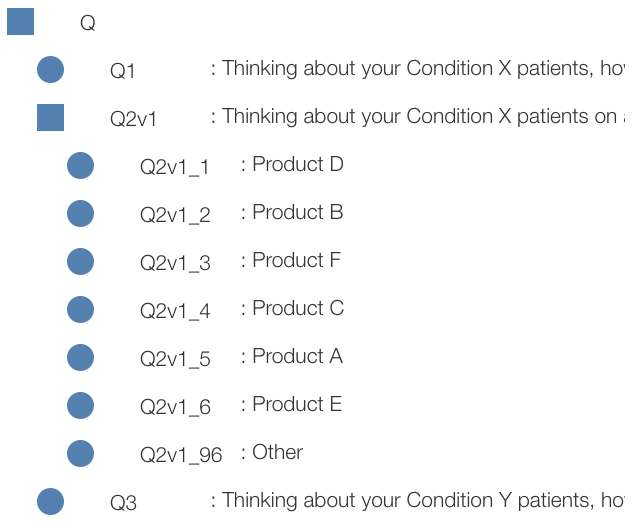
Once Autogroup has done its job, you’re not locked into its suggestions. Protobi gives you the flexibility to edit and refine your groupings at any time, making it easy to further personalize the structure to fit your analysis needs.
The ideal way to start a Protobi project is with a direct API connection to your survey engine. Protobi can connect to Sermo, Jibunu, Forsta Decipher, Forsta ConfirmIT, and others. Our bot talks to their bot to get everything from survey sections, pagination, skip patterns, etc. But even if you dont' have those API credentials you can still quickly setup a new project.
See the Autogroup tutorial for details.
