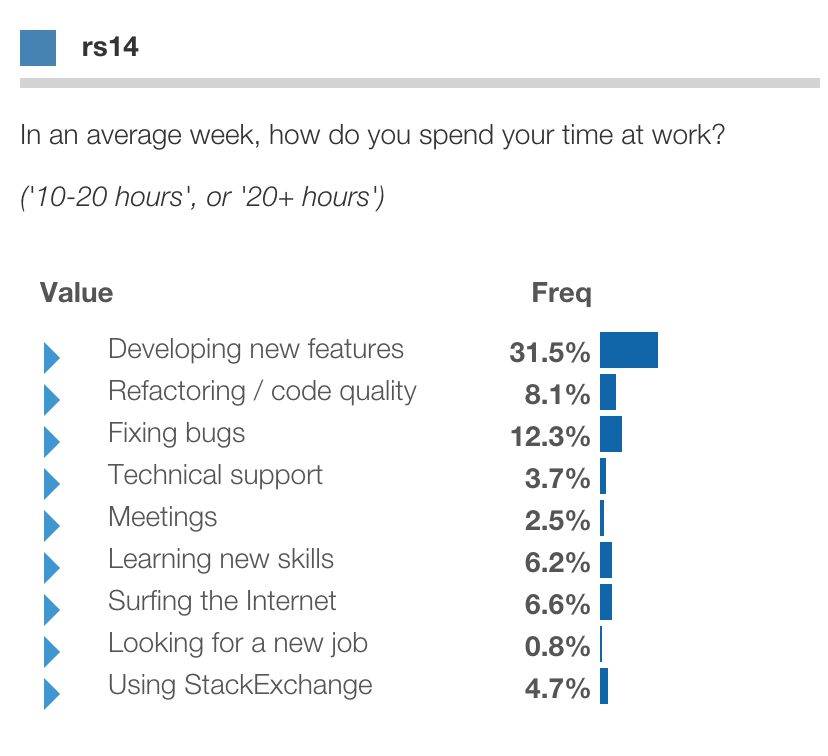Estimate and profile segmentations
September 3, 2014
Here’s how to to compute candidate market segmentations using R and profile them in Protobi, using the most recent StackOverflow Developer Survey as a case study.
This yields a simple segmentation of developers based on what tasks they spend their time on ( note how little time in any country spent looking for a new job…)