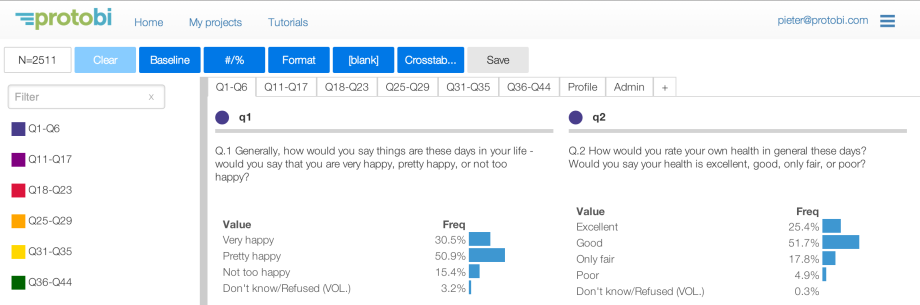 Protobi is now available for individual research professionals and firms who work with survey data.
And in free public beta for open collaboration. Sign in and try it!
Open, see, explore and share your data online,f
with clients and colleagues.
Protobi is now available for individual research professionals and firms who work with survey data.
And in free public beta for open collaboration. Sign in and try it!
Open, see, explore and share your data online,f
with clients and colleagues.
If you work with survey data, you know the complexities, and budget for that in the proposal cost and timeline. Either handle it internally in some mix of SPSS, SAS, R, and Excel. Or send it out to external vendors who run crosstabs and create initial charts. Iteratively as you refactor the data and remove outliners during the project.
Protobi is designed to handle that complexity.
Get started
Sign in securely by email or your Google or LinkedIn account.
Viewer: Explore an existing project. Each account starts with four example projects, including full-length surveys from Pew Research, so you can see what’s possible. See a short intro video.
Viewing is designed to be self-explanatory. Hover, click, see what happens. Browse the micro tutorials. Let us know if you’d like an intro.
Editor: Import your own data file, tweak the view and share it with clients and colleagues. See a short tutorial video.
Editing is necessarily more involved. Protobi auto-guesses quite a bit, and that initial view may be immediately useful. But it’s still best to give it hints. How variables are organized. How you want them displayed. You’ll be a lot more productive after a training session, included in the Professional and Corporate plans. Or request a pilot project.
We’re eager to hear your feedback. You are welcome to contact us at support@protobi.zendesk.com for email support and to send critiques/suggestions.
