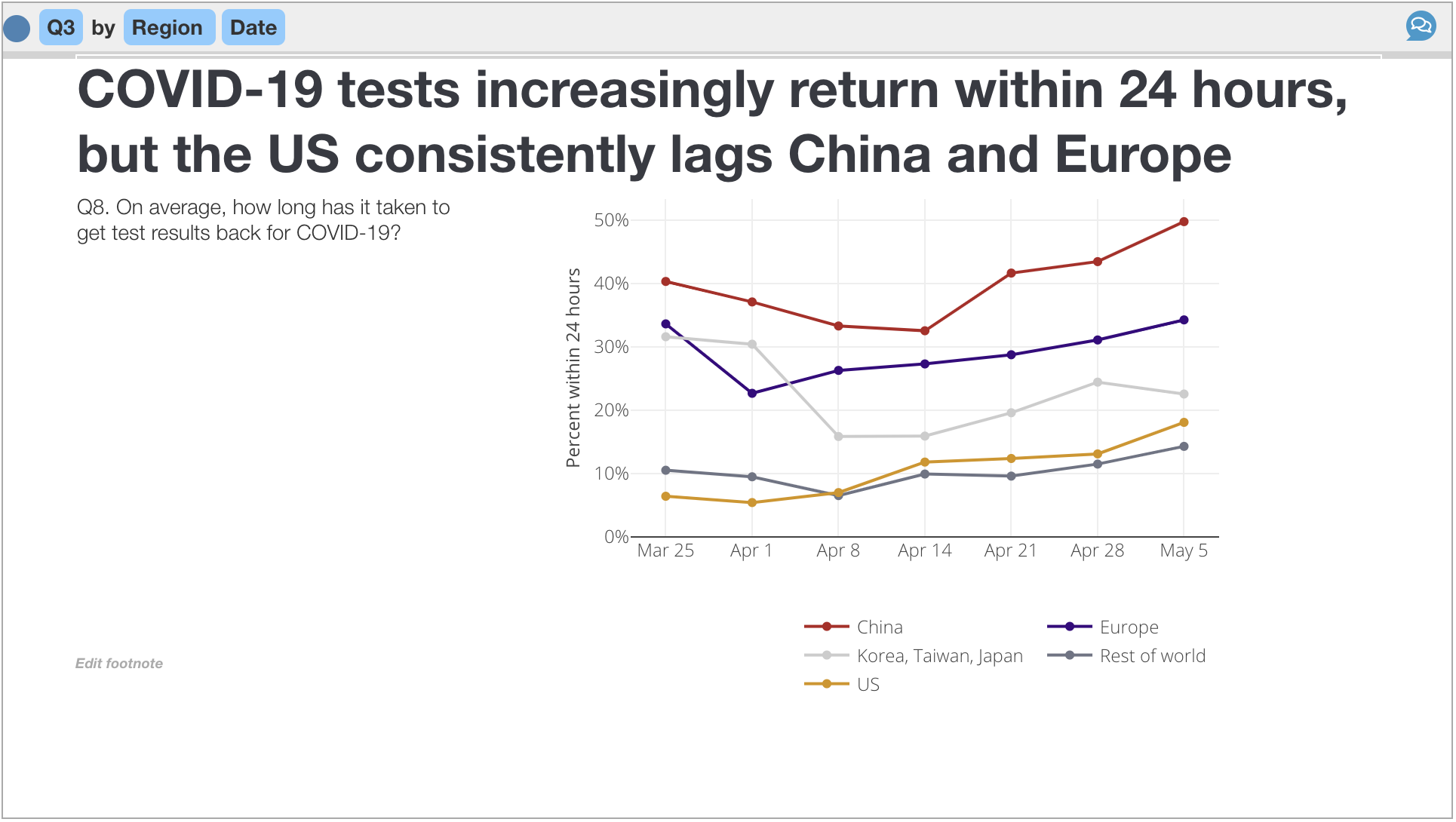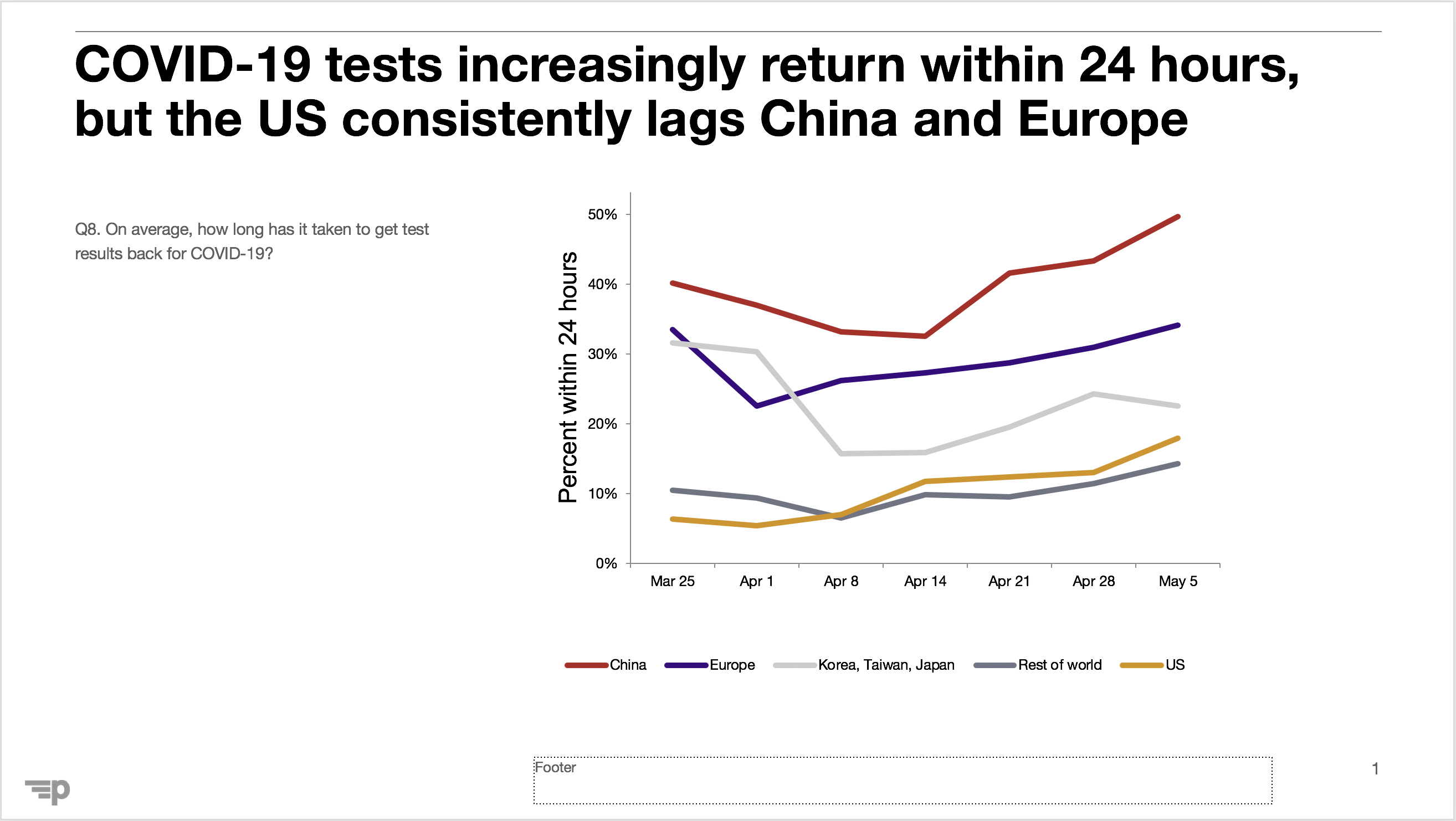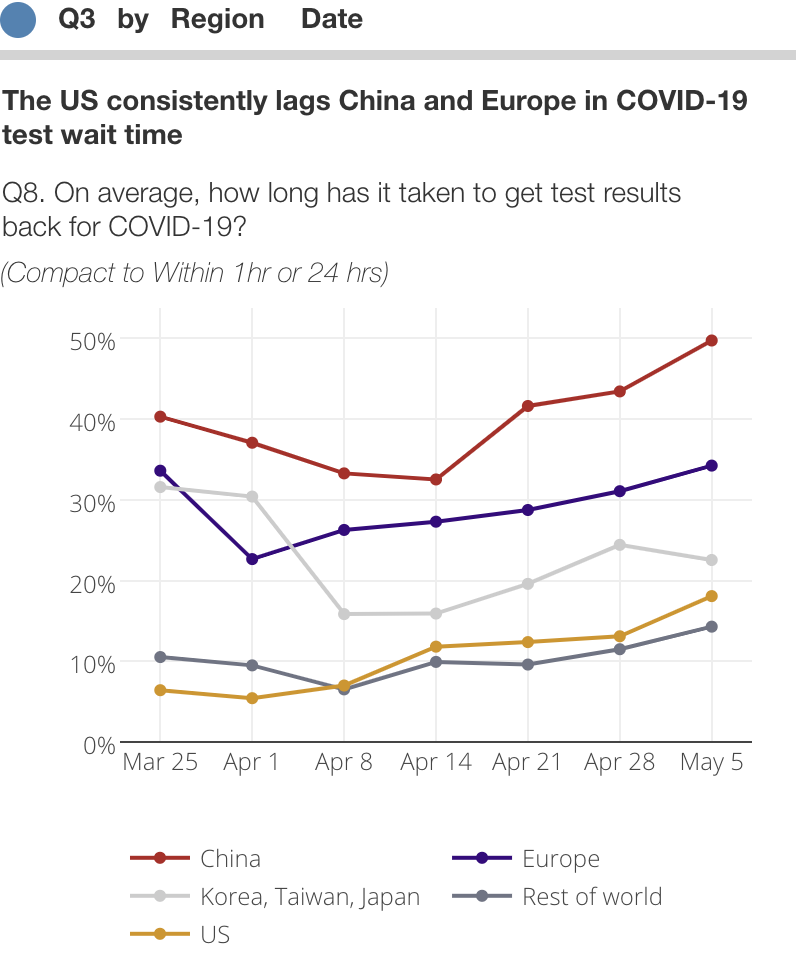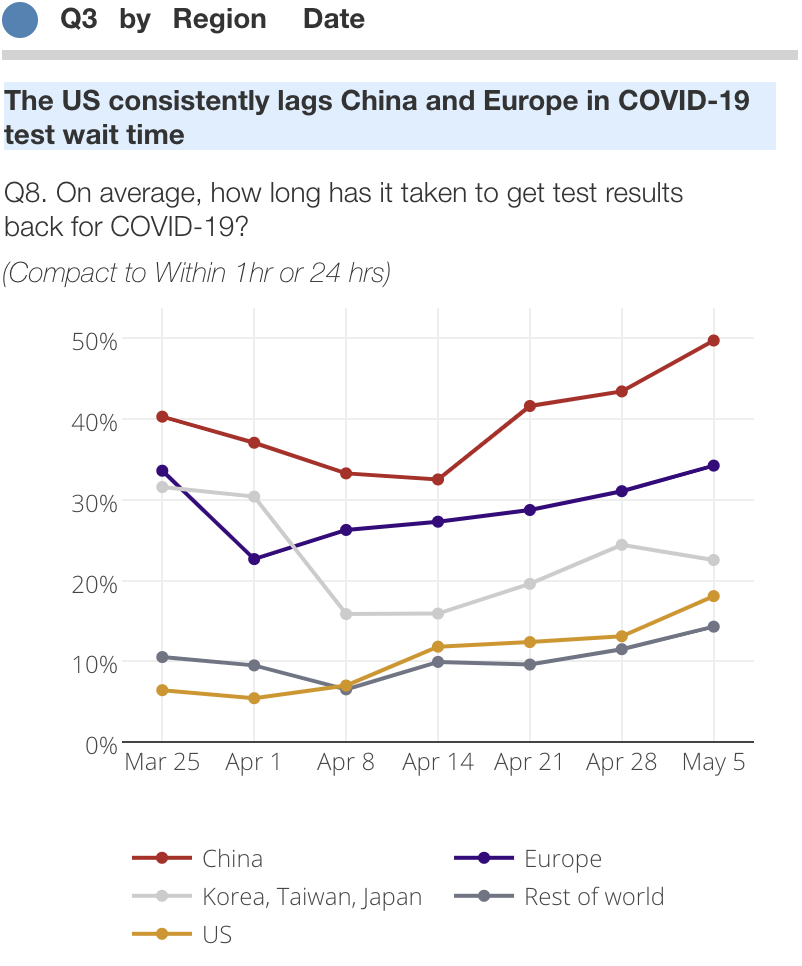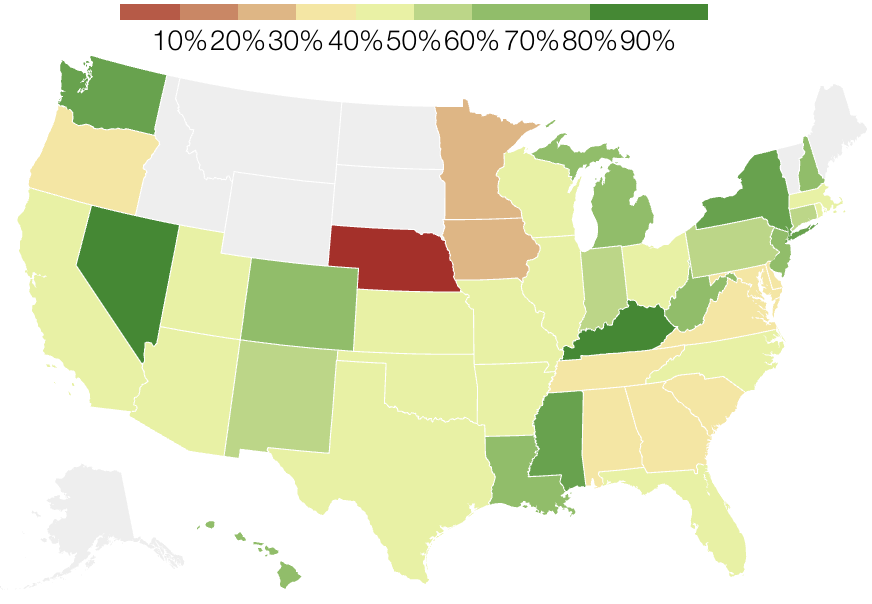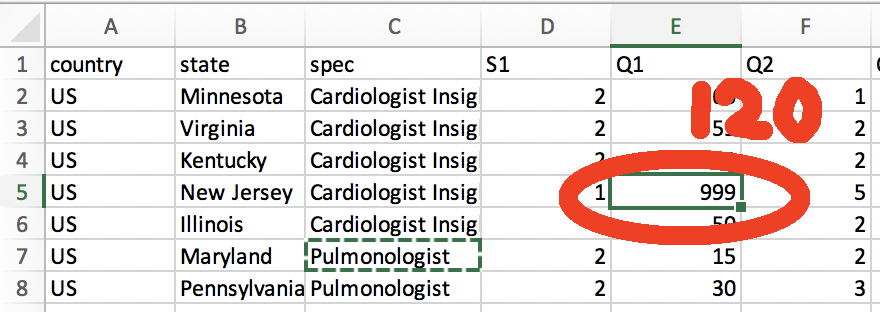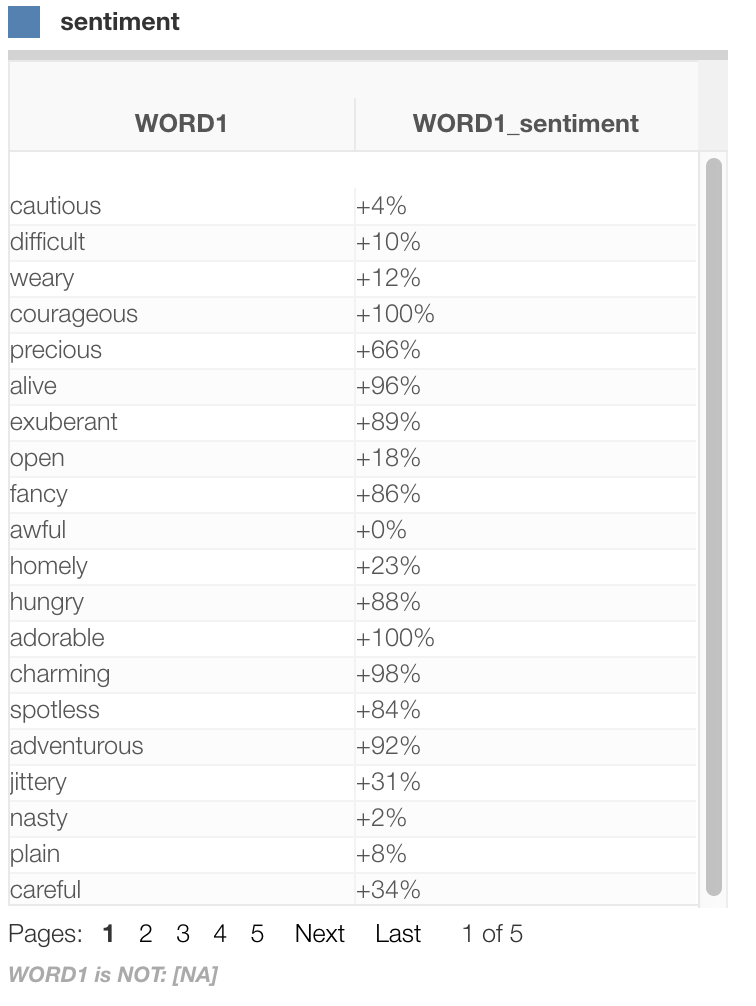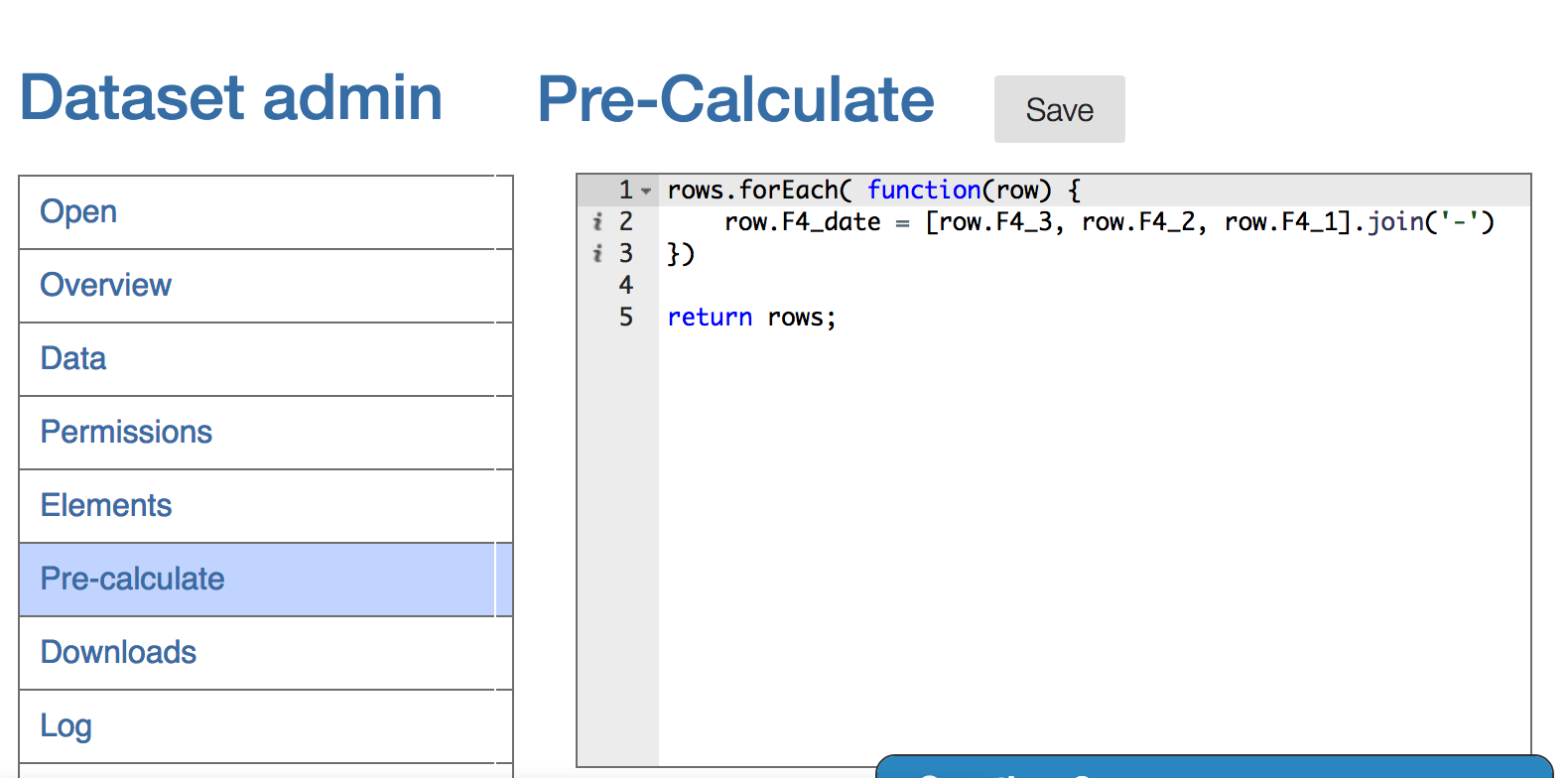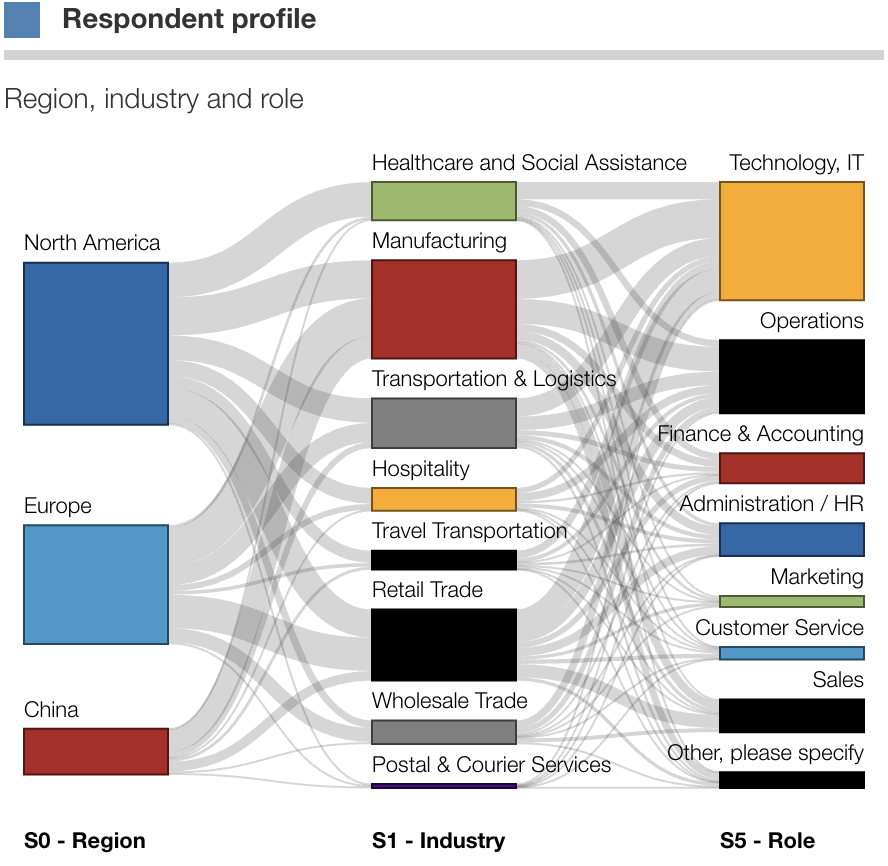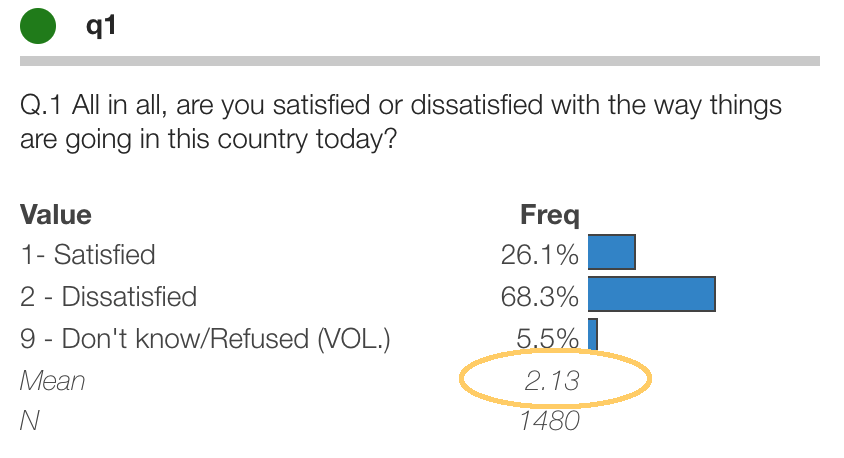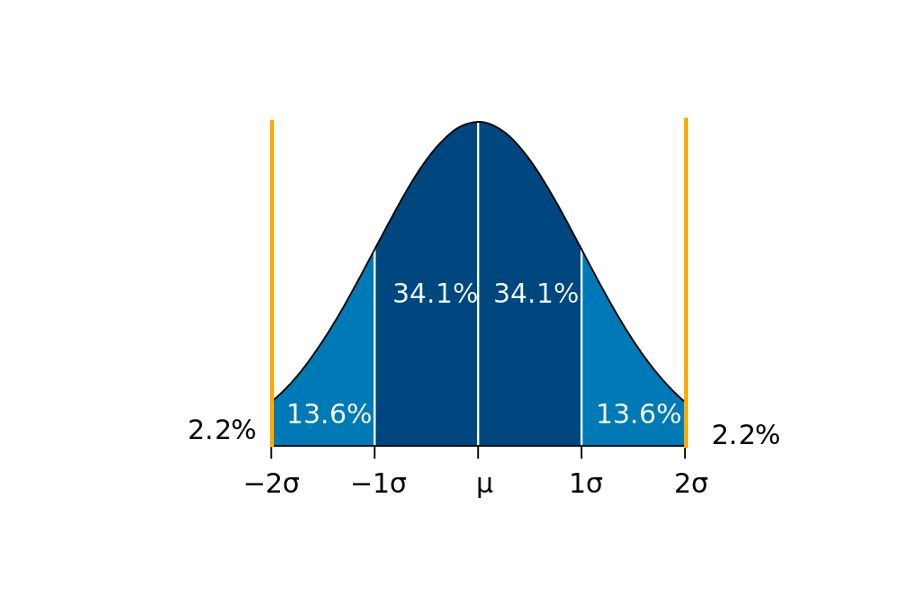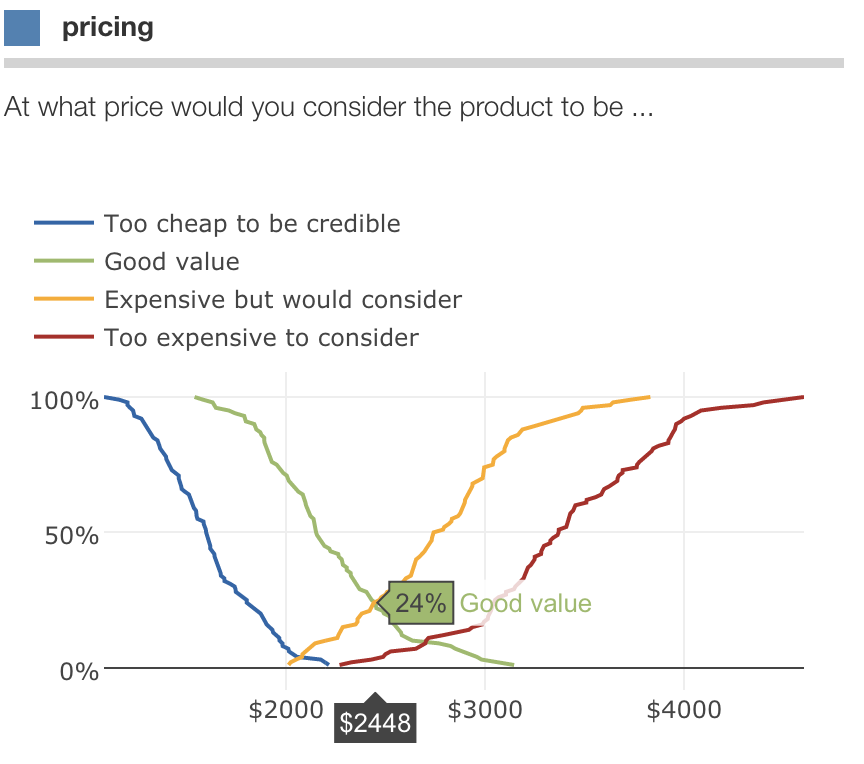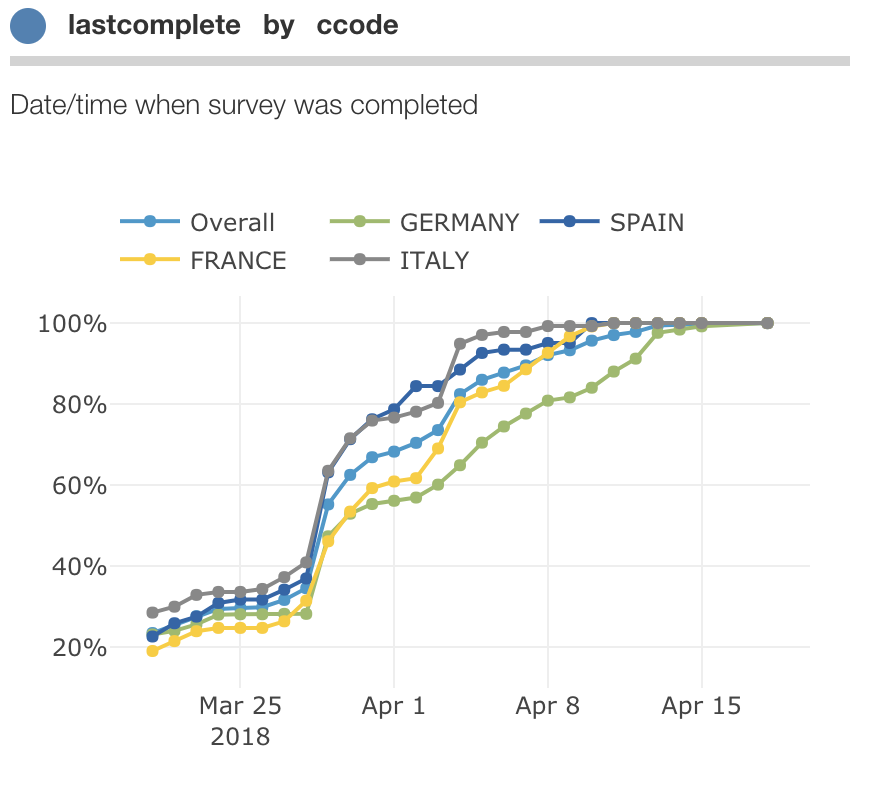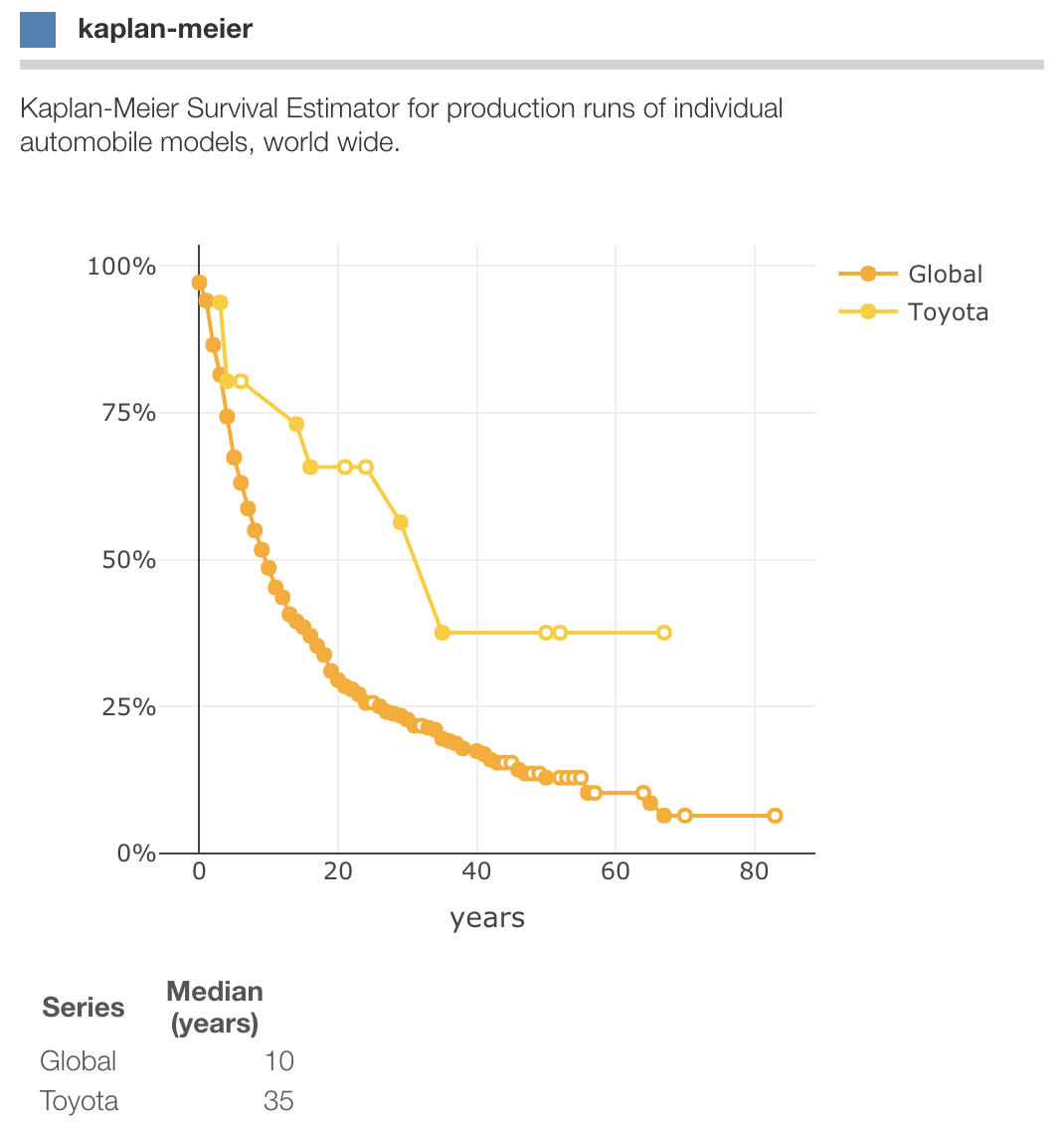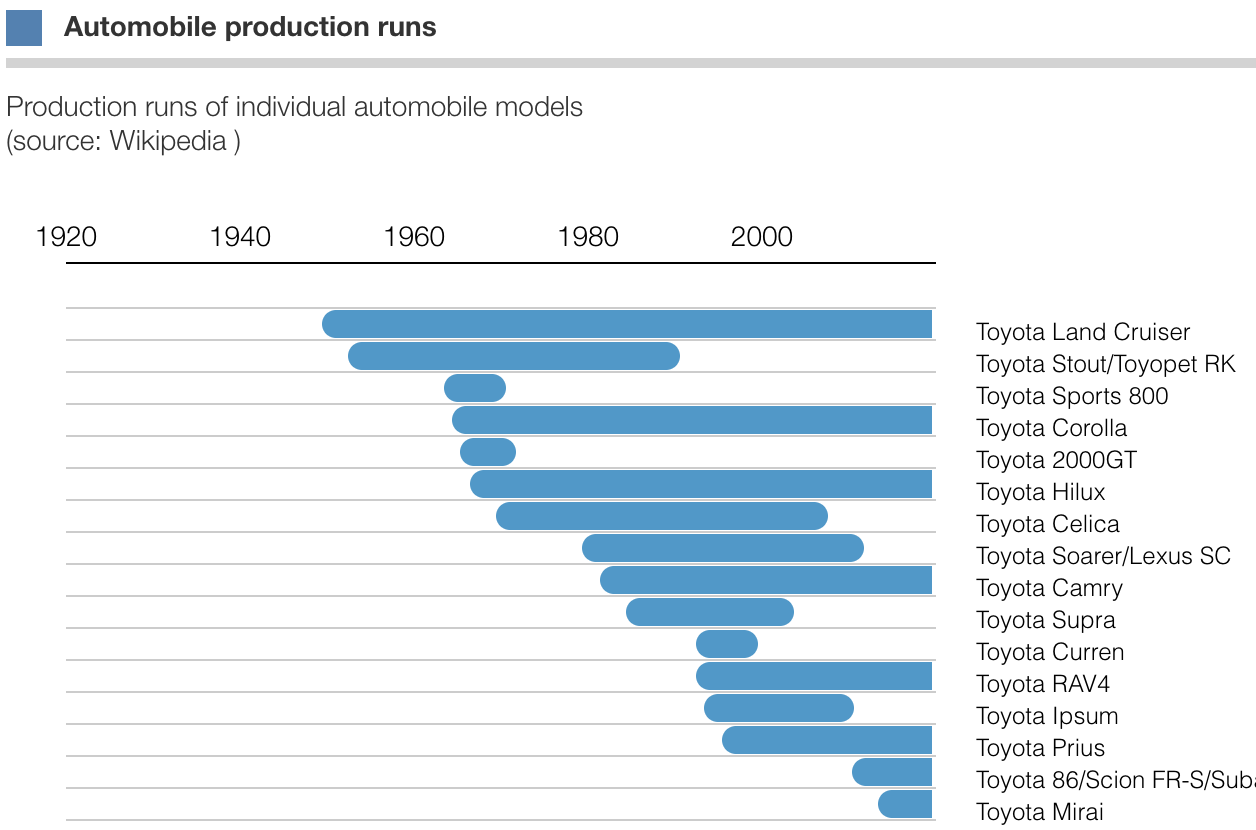Valentines Day candies can send a lot of confusing messages. You can now evaluate them in Protobi using sentiment analysis …

Above is a stock photo of classic candy hearts, annotated with automated
sentiment analysis scores in Protobi. Protobi lets you score text verbatims
using leading AI libraries from Indico and ParallelDots.
In real-life we imagine you’d use this to evaluate open-end survey responses.
But the candy hearts provide a good example to show the strengths and limitations.
How it works
These libraries score text on a scale from 0 to 100%, where 100% is very positive, 0% is very negative, and 50% is neutral.
Here’s one example scoring a random list of adjectives:
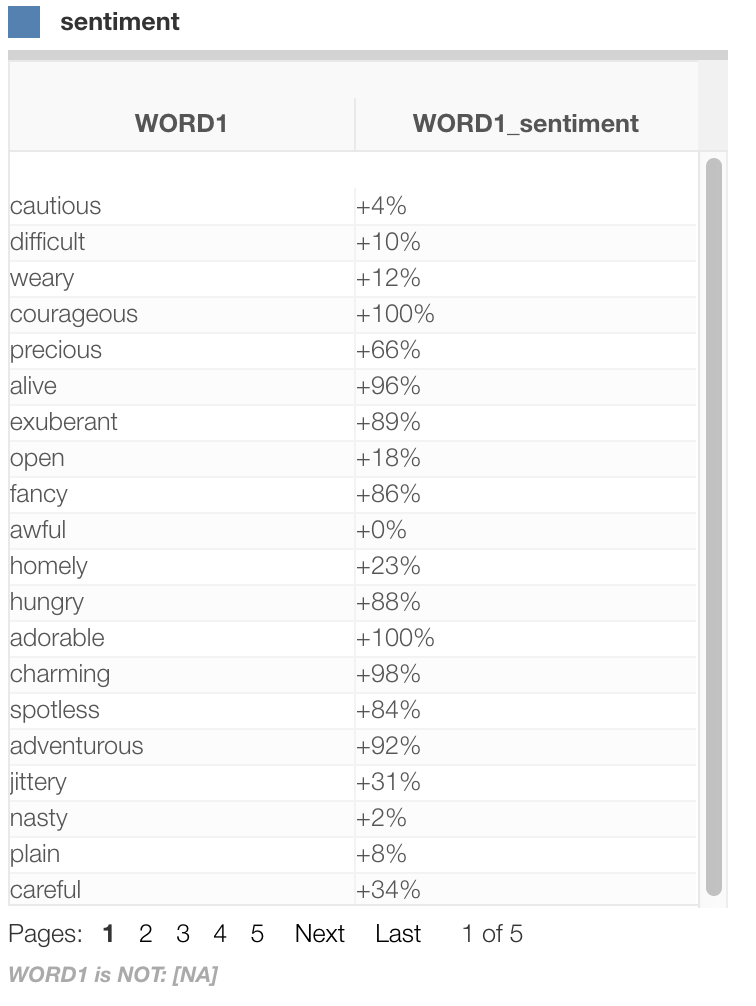
At heart, computerized sentiment analysis is a bit simplistic from a human perspective.
It scores the words within the text and returns an aggregate summary score.
The computer doesn’t really get in the mind of the author to divine the actual sentiment.
Strengths
Generally sentiment analysis is reasonably good at identifying as positive
words most people would consider positive:
“True love” (98%)
“Best day” (97%)
“Laugh”: (90%)
And conversely identifying as negative words most people would consider negative
“Fart monster” (2%)
Automated sentiment analysis can be effective at quickly sorting through
lots of verbal expressions and extracting general trends.
Limitations
The scores in the image above are literally taken from the algorithm.
We assume it’s giving the following ratings because the computer simply doesn’t understand the experience:
“XOXO” (67%)
“First kiss” (47%)
For instance it rates the following as having a high sentiment
even though might be totally not what this is conveying:
“You’re really nice…” (98%)
And it rates the following as having a low sentiment even though
might intend to communicate quite the opposite:
“You’re not half bad” (32%)
And it may completely miss subtle British-vs-American interpretations,
at least according to this Guardian reporter on English-to-English: “quite” explained
who explains that in British English, this is not a high compliment:
“Quite good” (98%)
Available for beta testing
Sentiment analysis is currently available in all projects.
Contact support@protobi.com
read more